Tracking team performance doesn’t have to be complicated. Here’s a quick breakdown of the top tools to help you monitor productivity, set goals, and improve collaboration:
- Asana: Great for task management with timeline views and custom workflows. Ideal for mid-sized teams.
- Trello: Visual Kanban boards for simple task tracking. Best for small teams.
- Monday.com: Offers automation and real-time dashboards for customizable workflows.
- ClickUp: All-in-one workspace with AI tools, time tracking, and sprint planning.
- Jira: Tailored for agile teams with sprint planning and advanced analytics.
- Teamwork: Focuses on resource and financial management, perfect for client-focused teams.
- Zoho Projects: Budget-friendly with tools like Gantt charts and time tracking.
- Partnerable: AI-driven insights and progress tracking for enterprise-level needs.
Quick Comparison Table:
| Tool | Core Features | Best For | Starting Price |
|---|---|---|---|
| Asana | Task management, timeline views | Mid-sized teams | $10.99/user/month |
| Trello | Kanban boards, automation rules | Small teams | Free or $5/user/month |
| Monday.com | Automation, dashboards, time tracking | Teams needing customization | $8/user/month |
| ClickUp | AI tools, sprint planning, dashboards | All-in-one solution for various teams | $5/user/month |
| Jira | Agile boards, sprint planning | Software development teams | $7.75/user/month |
| Teamwork | Resource & financial management | Agencies and client-focused projects | $9.99/user/month |
| Zoho Projects | Gantt charts, timesheets | Budget-conscious teams | $4/user/month |
| Partnerable | AI insights, progress analytics | Enterprise teams | $1,500/month |
To choose the right tool, consider your team size, project needs, and budget. Each tool offers features tailored to different workflows, from simple task tracking to advanced analytics. Start with one that fits your goals and scale as needed.
7 Best Performance Managment Software Tools in 2024
What to Look for in Team Tracking Tools
Choosing the right team performance tracking tool can significantly impact your organization’s productivity and engagement. To make the best decision, focus on key features that align with your goals and ensure smooth implementation.
Here are the critical aspects to evaluate: usability, core features, security, integration, and scalability.
User Experience and Accessibility
A tool with an easy-to-use interface is essential for encouraging adoption across your team. Look for intuitive navigation and mobile compatibility so team members can access performance metrics anytime, anywhere. Research shows that high-trust workplaces experience 50% higher productivity.
Core Performance Tracking Features
The tool you choose should offer the following capabilities:
- Goal Setting and Progress Monitoring: Enables individuals to set and track personal and professional goals while linking them to overall company objectives.
- 360° Feedback: Collects input from peers, managers, and direct reports, ensuring a well-rounded view of performance.
- Real-Time Performance Analytics: Dashboards should provide insights into key metrics like:
- Productivity: Task completion rates, on-time delivery percentages
- Quality: Work evaluations, error rates
- Engagement: Feedback activity, collaboration metrics
- Efficiency: Planned vs. actual hours, budget tracking
- Development: Skill-building and learning progress
"What I've seen lately is this big consolidation of HR tools… companies are looking for platforms that can handle everything from hiring to performance management in one place."
- Crystal Pinney-Ramos, HR Technology Strategist at cClearHR
Security, Integration, and Scalability
- Data Protection & Integration: Ensure the tool has strong data security measures and integrates well with existing systems. A lack of integration can leave employees feeling disconnected, with 74% reporting this as a challenge.
- Customization & Growth: Look for features like:
- Customizable templates for performance reviews
- Flexible reporting options
- Scalable user management
- Automated workflows to streamline processes
1. Partnerable
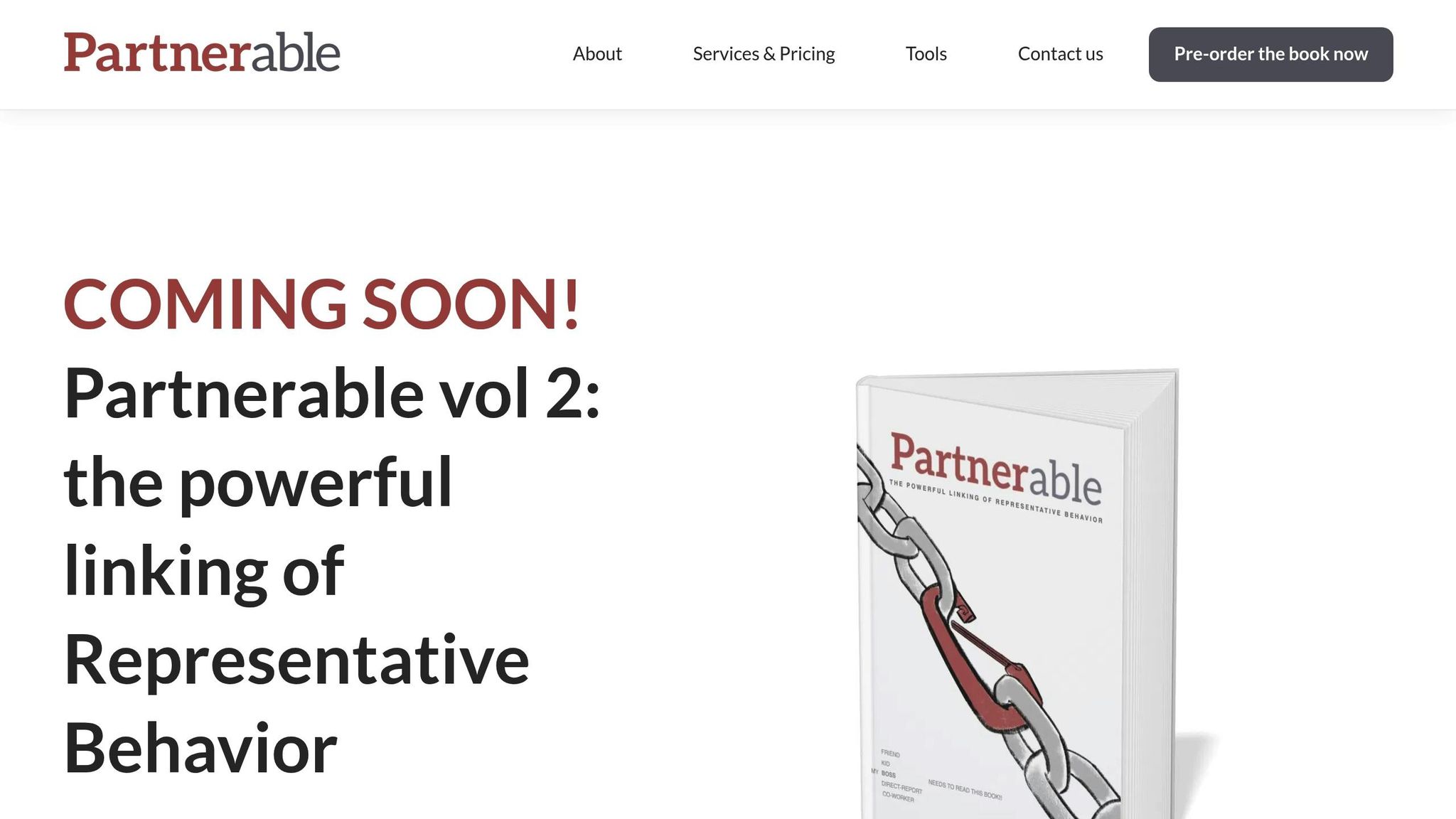
Partnerable blends AI-powered insights with user-friendly collaboration tools, all within a single platform. It stands out for its ease of use, seamless integration, and ability to grow with your needs, thanks to its intuitive dashboard and AI-driven features.
Core Performance Features
Partnerable excels at bringing all partner-related activities into one centralized dashboard. Key features include:
- Real-time Activity Tracking: Keeps tabs on partner engagement and task progress.
- Dynamic Workflow Management: Automatically assigns tasks and adjusts workflows as needed.
- Resource Distribution: Delivers relevant materials tailored to partner needs.
- Progress Analytics: Monitors action items and evaluates outcomes.
- Automated Task Routing: Connects workflow steps without the hassle of manual handoffs.
"Utilizing PartnerHQ to execute sponsorship deliverables and vendor management for the Travelers Championship has helped both our sponsorship and operations teams streamline communication, share tournament information and meet deadlines throughout the year. We recommend PartnerHQ to anyone looking to provide a better experience for their sponsors and for those responsible for making sure everything is executed accurately and on time."
- Kendall Lauder, Director of Client Relations, Travelers Championship
Practical Applications
Partnerable offers insights into engagement trends, helping align partner activities with business goals. Managers can pinpoint top contributors and identify partners who may need additional support. This approach ensures steady productivity across the organization. Plus, all data integrates securely through APIs, keeping your current workflows intact.
For enterprises, Partnerable offers a $1,500/month Executive Masterclass, along with optional consulting services for change management.
2. Asana
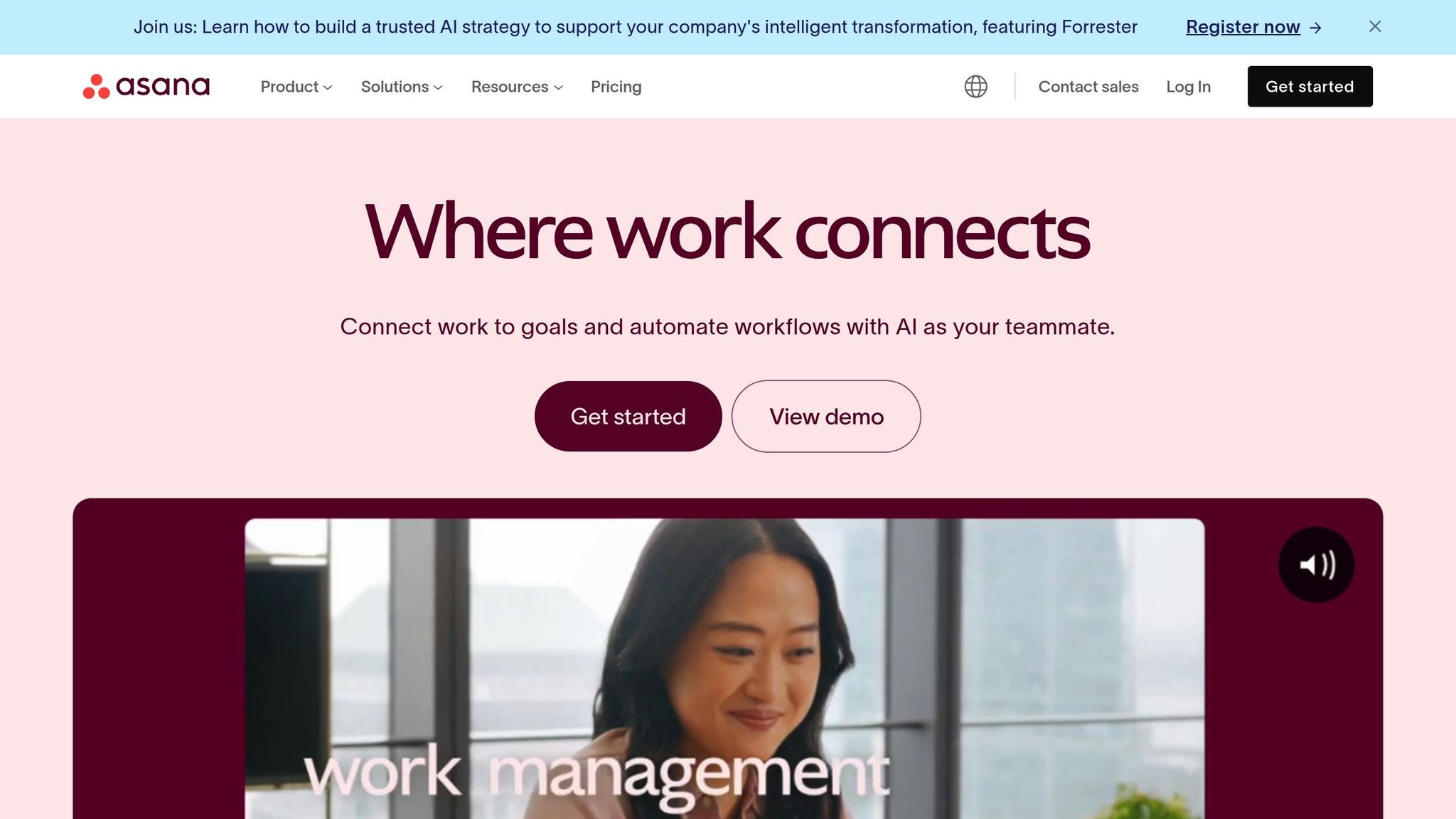
Asana is trusted by 85% of Fortune 100 companies. Its Work Graph® data model helps streamline operations and improve collaboration across teams.
Here’s how Asana stands out in terms of usability, features, integrations, and scalability:
Key Features
Asana offers tools to manage projects effectively, including:
- Timeline & Gantt Charts: Plan and track project dependencies and deadlines visually.
- Kanban Boards: Monitor progress through customizable stages.
- Calendar View: Organize and manage time-sensitive tasks with ease.
- Custom Fields: Add tags and categories to tasks for better organization and tracking.
Real-World Success
Spotify uses Asana to coordinate ad campaigns and drive revenue growth.
"Asana is our air traffic control. We have the visibility to scale production and support a higher number of ad campaigns to support our revenue goals." - Eugenia Contreras, Associate Manager at Spotify
Advanced Tools for Tracking
Asana's AI-powered features simplify workflows by automating repetitive tasks, providing focus suggestions, and delivering actionable insights to speed up decision-making.
With tools for capacity planning, workload management, and integrations with hundreds of apps, Asana helps teams stay productive while avoiding burnout. Additionally, Asana Academy offers self-guided courses to help teams set up custom fields and automate reporting.
"Asana makes everything shareable, which saves us time executing programs because it's so much easier to replicate and learn from what others have done." - Simon Levinson, Global Digital Manufacturing Process Innovation Manager at Danone
Next, we’ll look at how Trello balances simplicity and flexibility in performance tracking.
3. Trello
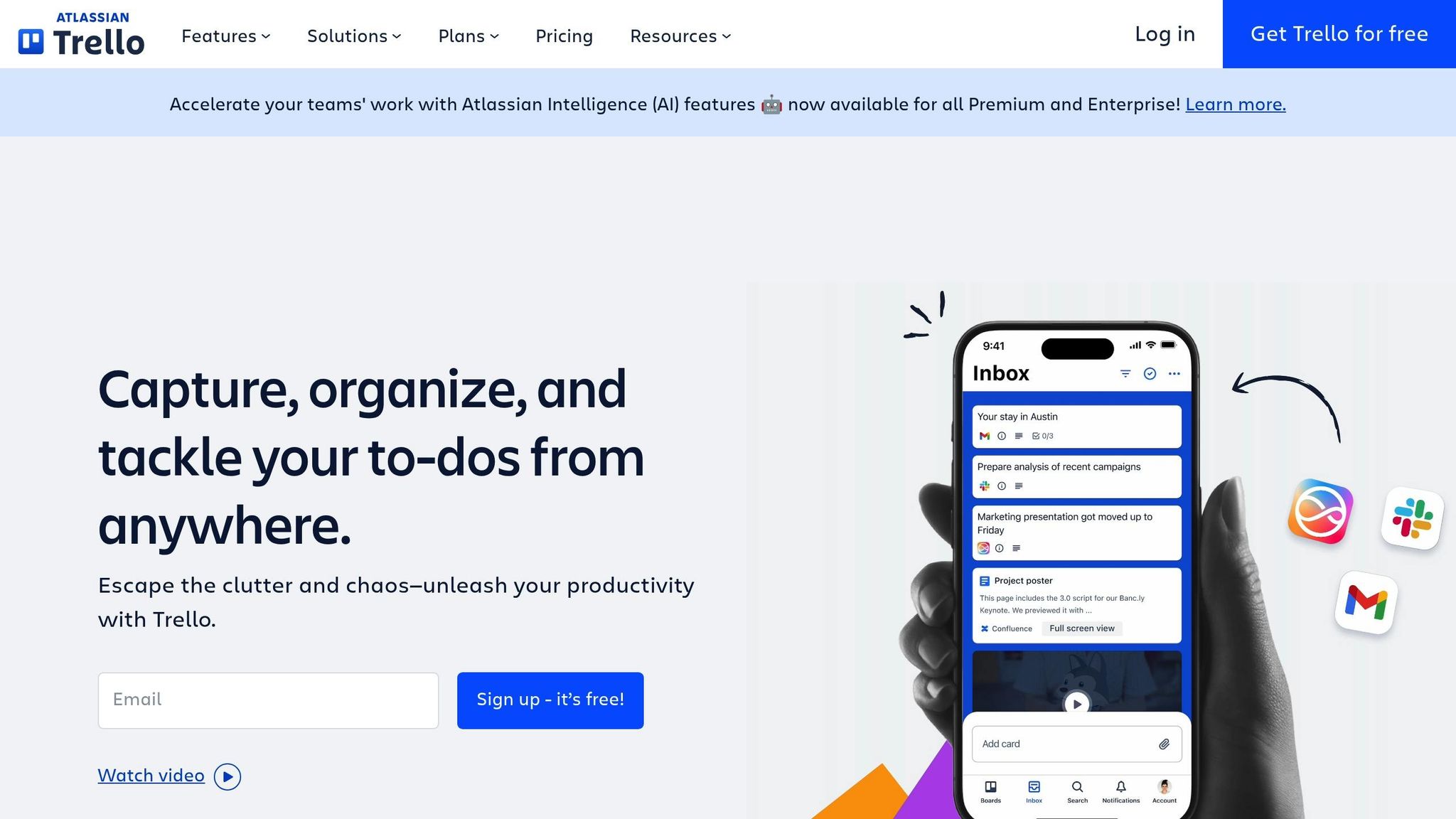
Trello uses a visual board-and-card system to help teams stay on top of their projects. In fact, 75% of organizations see measurable benefits within just 30 days of using it. This clear, visual approach makes it easier to stay aligned and organized.
First, Trello simplifies workflows with its intuitive boards.
Visual Performance Tracking
Trello turns workflows into easy-to-follow visuals. Teams can set up custom boards for their projects, using lists to represent different stages and cards for individual tasks. This setup makes it easy to spot bottlenecks and keeps everyone on the same page.
"Whether someone is in the office, working from home, or working on-site with a client, everyone can share context and information through Trello."
- Sumeet Moghe, Product Manager at ThoughtWorks
Trello also reduces manual tasks with its automation tools.
Advanced Automation Features
The Butler Automation tool lets you set up no-code commands to handle repetitive tasks. For example, you can automatically turn Slack messages or emails into cards, sync cards across boards, or set rules to adjust due dates or assignments.
On top of that, Trello enhances teamwork with real-time updates.
Real-Time Collaboration Tools
As soon as a card is moved or updated, the entire team can see the changes. Features like Custom Fields allow you to add structured details - such as priorities or effort estimates - to any card. In fact, 74% of users say Trello has improved their team communication.
"We used Trello to provide clarity on steps, requirements, and procedures. This was exceptional when communicating with teams that had deep cultural and language differences."
- Jefferson Scomacao, Development Manager at IKEA/PTC
Finally, Trello expands its functionality with powerful integrations.
Integration Capabilities
Trello connects with tools like Slack, Outlook, Gmail, and Confluence, bringing communications and documents into one place. Thanks to its user-friendly design, 81% of users highlight its ease of use, allowing teams to focus more on their work and less on managing tools.
4. Monday.com
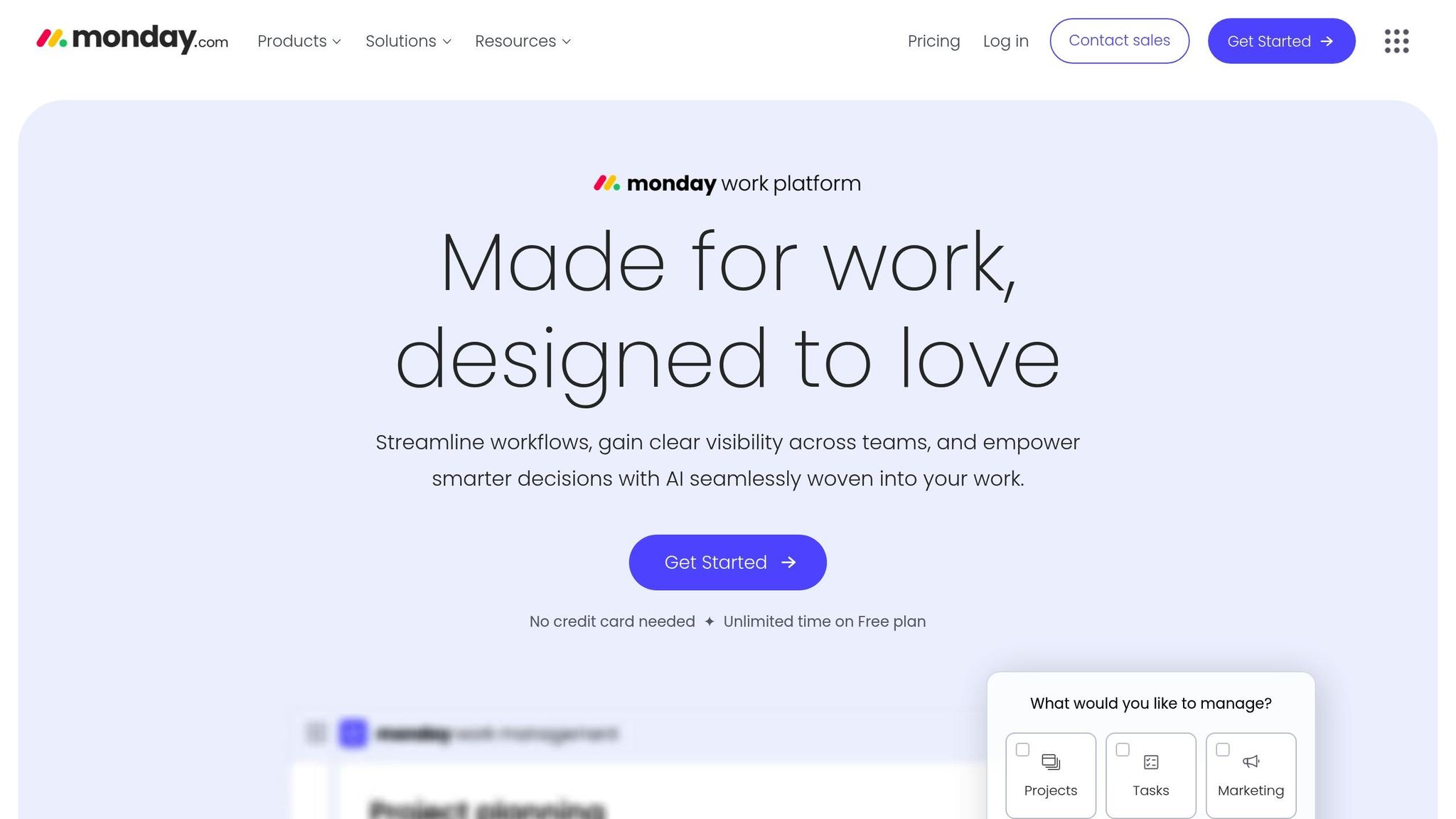
Monday.com builds on Trello's visual boards, offering advanced features like AI-powered automation and analytics. It boasts a 346% ROI over three years and adds $121,000 in productivity gains through its automation tools and real-time dashboards.
AI-Powered Insights
With AI-driven workflows, Monday.com automates repetitive tasks and transforms raw data into real-time insights, helping teams make quicker, more informed decisions. It’s designed to meet the demand for real-time analytics, smooth integrations, and user-friendly tools.
"In a business that's 80% quick turnaround and 20% forecasting, monday.com has allowed us to maximize our efforts with lanes of visibility into short forecasting windows that help drive and stimulate opportunistic sales."
- Jacob Thomas, Senior VP of Global Sourcing & Supply Chain
Smarter Resource Management
The platform’s resource management tools track workloads and capacity, saving an average of $123,000 in administrative time.
Flexible and Scalable Workflows
Monday.com’s drag-and-drop workflow customization speeds up production by 40%. Its scalable architecture supports 61% of Fortune 500 companies, with an impressive 517% growth in accounts.
"monday.com has enabled our group to launch more product categories and expand into more markets in way less time."
- Chris Funk, Senior Director of Product Innovation
sbb-itb-bd251bf
5. ClickUp
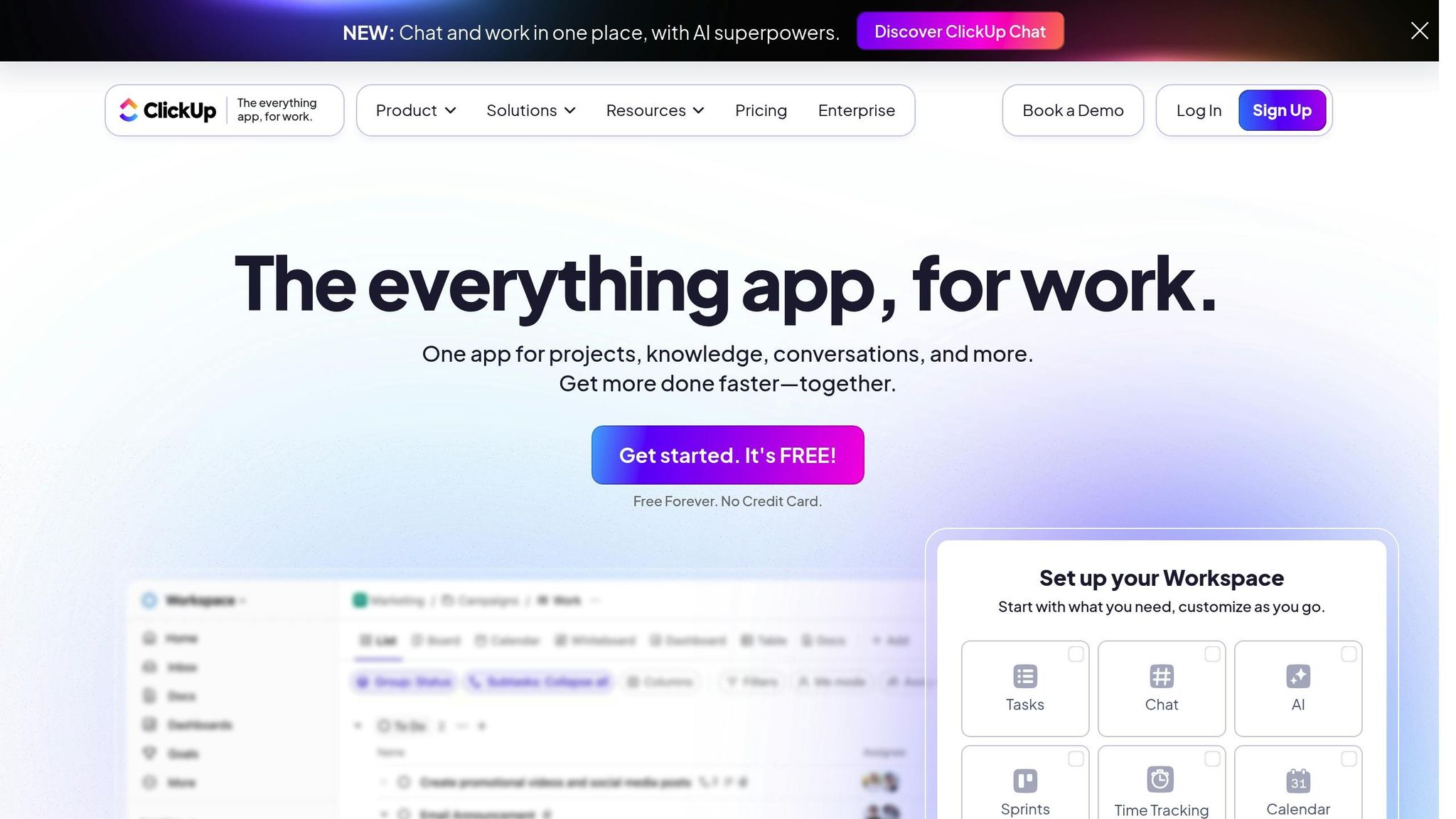
ClickUp stands out by offering an all-in-one workspace that combines advanced customization with AI-driven tools. With over 2 million teams relying on it, ClickUp has handled 305 million tasks and 55 million documents, showcasing its ability to simplify teamwork and boost productivity.
AI-Powered Performance Tools
ClickUp uses AI to automate workflows, provide actionable insights, and refine processes. It includes over 100 productivity tools, such as dashboards, Gantt charts, time tracking, and custom fields, to meet a wide range of project needs. With 15 different views - like lists, boards, and Gantt charts - you can track tasks and timelines in real-time.
Key features include:
- Tools for managing workloads
- Built-in time tracking
- Sprint planning capabilities
- Customizable fields
Broad Integration Options
ClickUp connects with more than 50 popular apps, including Google Drive, GitHub, Salesforce, and Figma. These integrations help centralize workflows and minimize the need to switch between platforms.
With its extensive tools and integrations, ClickUp supports efficient performance tracking for teams in marketing, engineering, and agencies.
6. Jira
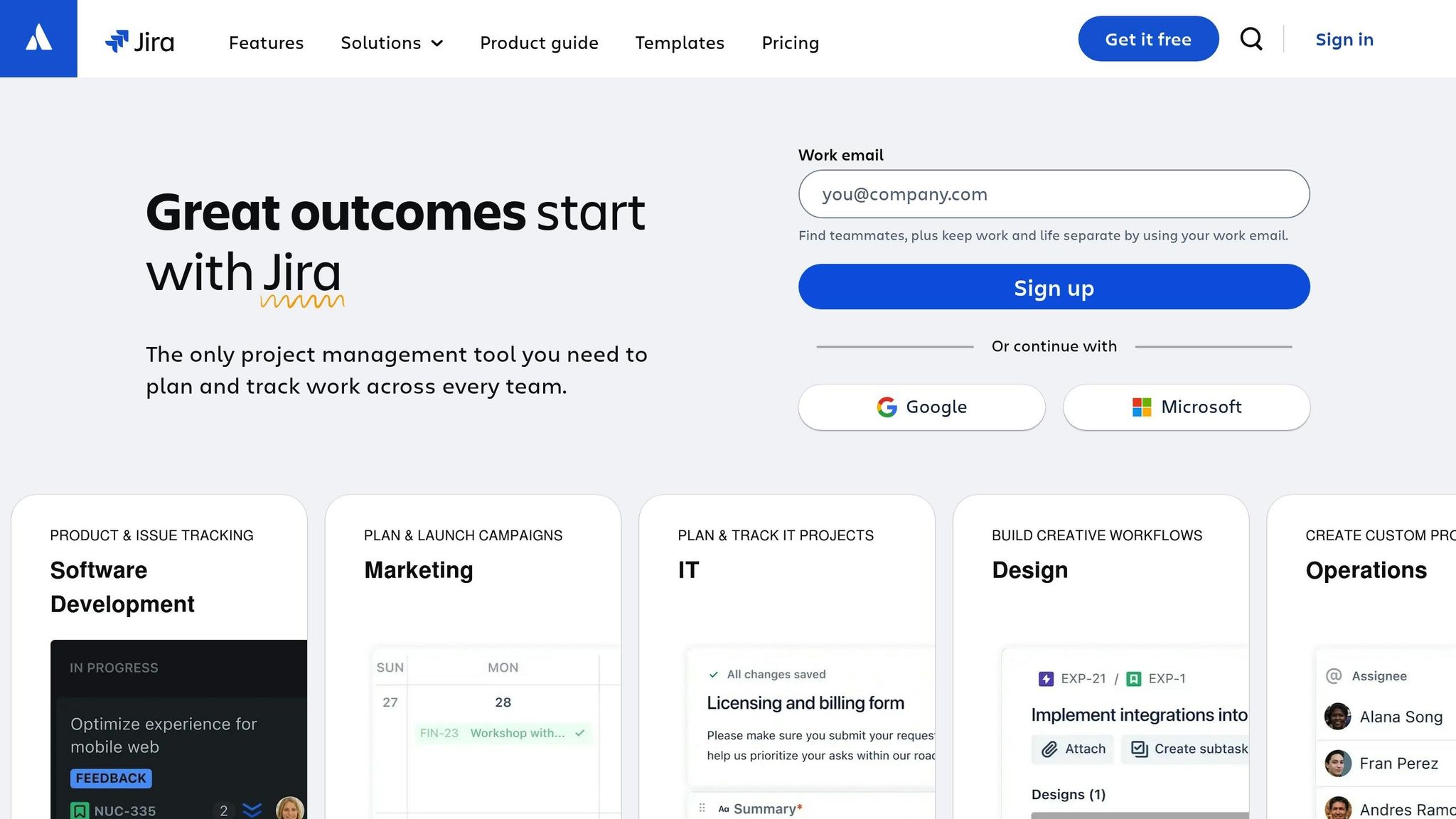
Jira is a tool designed to help agile teams plan, track, and report on their work effectively. It provides a central hub for collaboration, ensuring teams stay aligned and productive.
Key Features & Integrations:
- Task tracking with a list view for deadlines and priorities
- Calendar to manage time-sensitive deliverables
- Sprint planning tailored for agile workflows
- Timeline view to map out project dependencies
- Real-time dashboards for up-to-date insights
- Built-in reports, goal tracking, and workload management
- Integrations with tools like Slack and Figma
- No-code automation for repetitive tasks
- Customizable fields and workflows to fit team needs
Real-World Impact
Companies like Canva and Roblox have seen clear benefits from using Jira. Canva, for instance, notes improved team agility, while Roblox highlights how Jira macros and Smart Links simplify collaboration and make information easier to find.
"The agility of the teams across Canva has increased because of Jira, especially as we're scaling up."
- Jeff Lai, Internal Infrastructure, Canva
Performance Metrics and Reporting
Jira excels at breaking down complex projects into manageable tasks while maintaining overall project visibility. Its reporting tools help teams pinpoint delays, monitor progress, and allocate resources more effectively. By linking individual tasks to broader company goals, Jira ensures teams can see how their work contributes to the bigger picture.
7. Teamwork
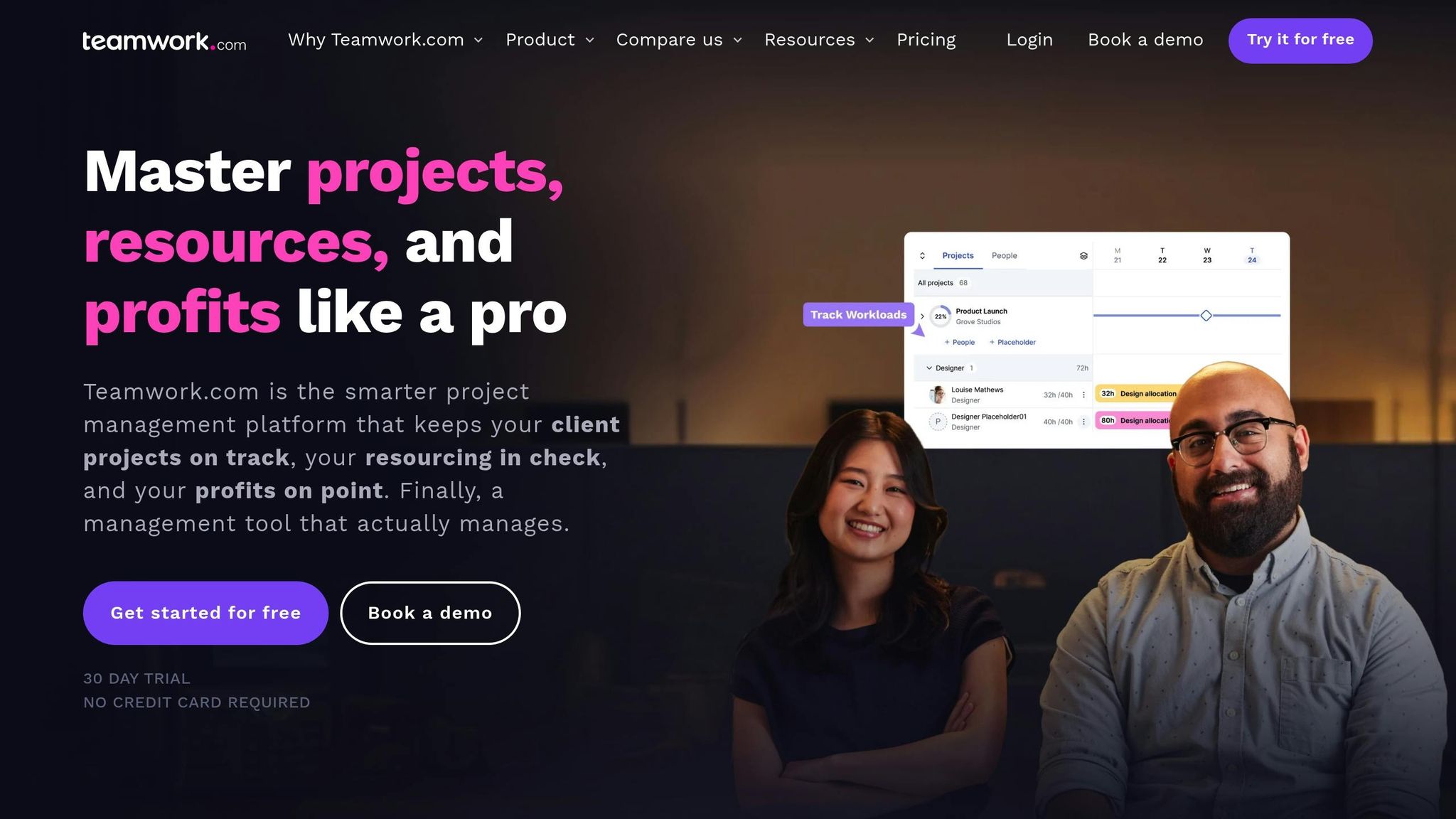
Jira is great for agile workflows, but Teamwork.com shines when it comes to managing resources and tracking finances. With over 16,000 businesses using it globally, Teamwork.com provides tools to monitor team productivity and assess project performance.
Key Features for Tracking Performance
Teamwork.com offers tools that help you stay on top of team and project performance:
- Resource and workload management: Keep tabs on staff availability, plan resources efficiently, and track how they're being used.
- Project health reports: Get quick overviews of all active projects.
- Time and expense management: Log billable hours, create timesheets, and manage budgets with ease.
- Custom reporting: Compare planned progress to actual results, track resource use, and assess profitability.
Flexible Project Views
The platform lets you choose how to view your projects, offering list, Kanban, Gantt, and table views to fit various management preferences.
"One of the best parts about Teamwork.com is how everything comes together and you can really see everything." - Kara Pitre, Director of Operations, ThreeSixtyEight
Practical Benefits in Action
Teamwork.com's widespread use underscores its effectiveness:
- Over 17,000 new projects are launched on the platform every week.
- It supports 1.4 million+ client relationships annually.
- Tracks planned versus actual progress, giving teams better control over outcomes.
"The insights and visibility Teamwork.com can provide are some of the key features we love about it." - Bernard Williams, Co‑Founder & CTO, OIC Advisors
Advanced Reporting Tools
Teamwork.com's analytics tools offer detailed insights, helping teams make informed decisions:
- Utilization reports: Monitor team capacity and workload balance.
- Financial analytics: Keep an eye on revenue, costs, and overall profitability.
- Progress tracking: Compare planned goals with actual project achievements.
Up next: Zoho Projects, a platform that combines project tracking with flexible pricing.
8. Zoho Projects
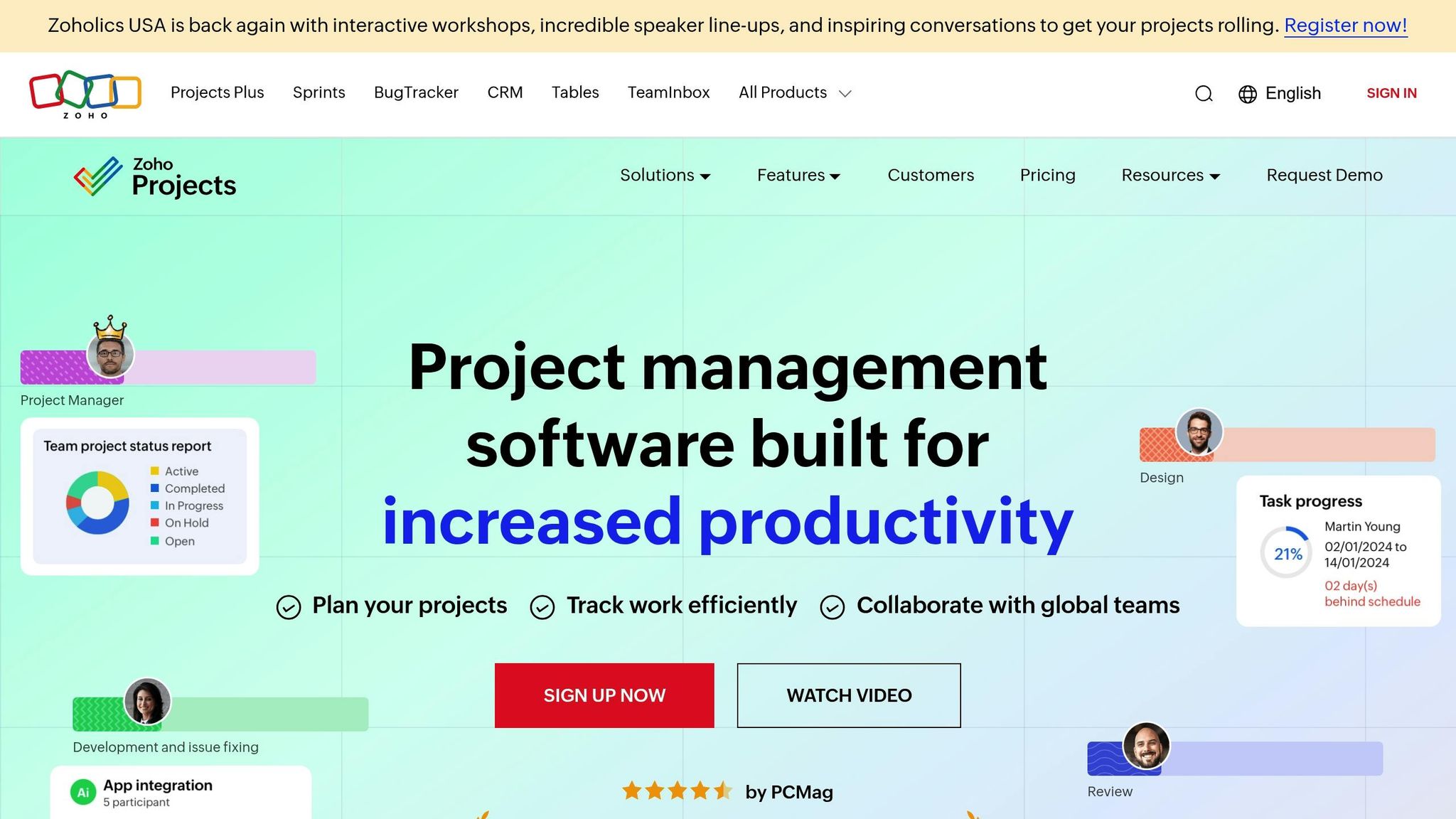
Zoho Projects stands out with its tailored features and scalable tracking options. Used to manage over 4.5 million projects worldwide, it offers tools to track productivity while meeting security standards and supporting API integrations.
Key features include tracking resource usage, logging both billable and non-billable hours with automated timesheets, expense monitoring, invoice generation, and customizable workflows.
You can visualize project progress through tools like Gantt charts, workload dashboards, real-time status updates, collaboration feeds, and personal dashboards.
Zoho Projects also connects with over 50 apps, including the Zoho suite, third-party tools, communication platforms, and document management systems.
"With Zoho Projects, we were able to increase our overall team productivity by nearly 30%, with the biggest increase in productivity seen among project managers", says Hiren Dhaduk, VP of Technology at SIMFORM.
Tool Features and Pricing Comparison
Here's a breakdown of popular tools, their main features, and the types of teams they work best for:
| Tool | Core Features | Best For |
|---|---|---|
| Partnerable | AI-based call transcription, shared summaries, progress tracking, results analytics | Enterprise teams needing detailed performance insights |
| Asana | Task/project management, timeline/board views, custom workflows, goal tracking | Mid-sized teams focused on collaborative project planning |
| Trello | Kanban boards, custom fields, card labels, Power-Ups, automation rules | Small teams favoring visual task organization |
| Monday.com | Multiple views (table/chart/calendar), automation tools, time tracking, integrations | Teams wanting customizable workflows |
| ClickUp | Document collaboration, custom dashboards, goal tracking, time management tools | Teams seeking an all-in-one project management platform |
| Jira | Agile boards, sprint planning, issue tracking, advanced analytics | Software development teams using agile methodologies |
| Teamwork | Resource management, client billing, time tracking, portfolio management | Agencies and client-focused project teams |
| Zoho Projects | Gantt/PERT charts, issue tracking, timesheets, resource utilization reports | Budget-conscious teams needing comprehensive tools |
Pricing Tiers Overview
Most tools offer these pricing tiers:
- Free/Basic ($0–10/user/month): Essential tracking, basic reporting, limited integrations.
- Professional ($10–30/user/month): Advanced analytics, custom workflows, priority support.
- Enterprise ($30–60/user/month): Enhanced security, dedicated account manager, custom API access.
- Custom: Full feature set with tailored onboarding and integrations.
Use this table to align each tool's features with your team size, needs, and budget before diving into setup.
How to Set Up Team Tracking Tools
Once you've chosen the right tool for your needs, it's time to set it up with a clear, structured plan to ensure everything runs smoothly.
Initial Setup
Start by laying the groundwork:
- Define your target metrics (e.g., goal completion rate, data accuracy).
- Integrate the tool with your current workflows and collaboration platforms.
After the setup, it's crucial to onboard your team and provide the necessary training to ensure everyone is on the same page.
Onboarding and Training
Help your team understand the tool and how to use it effectively:
- Clarify key metrics, how data will be used, and transparency practices.
- Walk through the tool's workflows, such as updating statuses, logging time, and sharing feedback.
- Schedule weekly check-ins during the initial phase to address any questions or challenges.
- Train managers to analyze analytics and conduct meaningful performance reviews.
Once your team is trained, focus on maintaining momentum with these strategies.
Best Practices for Ongoing Success
To keep your team engaged and the tool effective:
- Use built-in reports to conduct regular reviews and identify trends.
- Involve team members in setting goals and assign tasks based on their strengths.
- Establish a continuous feedback loop to fine-tune objectives over time.
Security Setup and Maintenance
Prioritize security from the start to protect your data:
- Enable multi-factor authentication and enforce strong password policies.
- Encrypt data both in transit and at rest.
- Set up role-based access controls and promptly revoke permissions when necessary.
- Conduct regular security audits and penetration tests to identify vulnerabilities.
- Monitor access logs and delete outdated data to minimize risks.
"Trakstar prioritizes the security and confidentiality of customer data. Our security and data privacy controls undergo an annual SOC 2 audit by a licensed CPA firm, providing our customers a level of confidence that we have the right tools and training in place to protect their information." - Chris McClave, Trakstar's Chief Technology Officer
Measuring Implementation Success
Track how well the tool is being adopted by monitoring key metrics like employee engagement and task completion rates. Use built-in dashboards to spot trends over time and identify areas where improvements are needed.
Conclusion
After reviewing these eight tools, pick one that fits your team's objectives, is easy to use, provides strong analytics, ensures secure integrations, and encourages ongoing feedback to boost productivity and engagement.


